Options
A repository's options can be accesed from its settings tab:
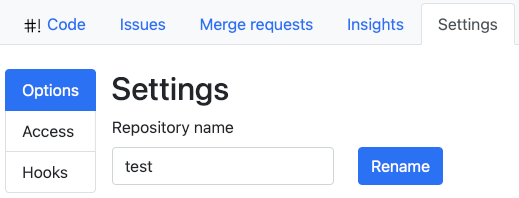
Rename

Enter the new name and click the Rename button. The repository will be renamed. If you have made a mistake, it's just as easy to rename it back again.
Danger Zone
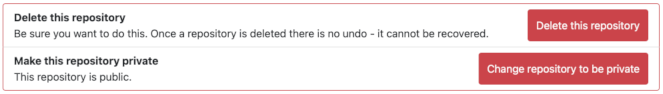
These options should be used with caution. They can lose data, or expose private information to the public. Additional checks are made to ensure you know what you are doing and that you are the repository owner.
Delete this repository
These are the additional checks:
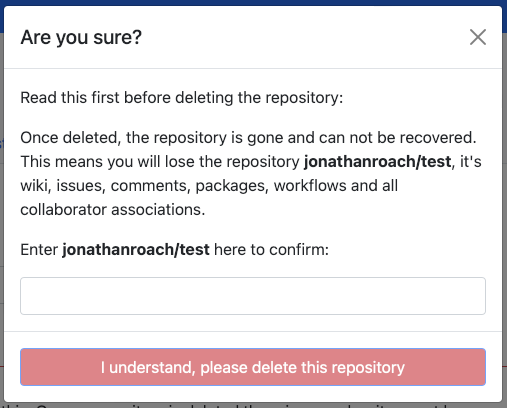
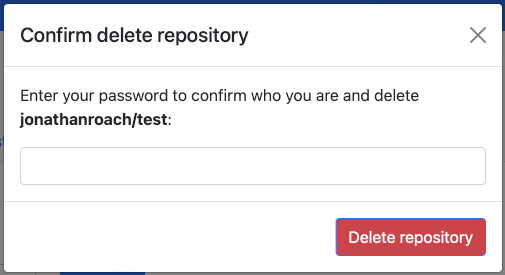
Only enter your password and click Delete repository if you are sure, as there is no going back.
Change repository to be private/public
These are the additional checks:
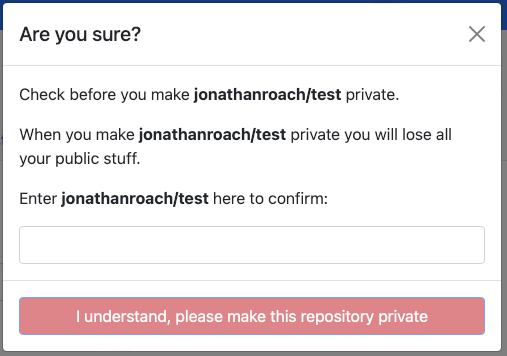
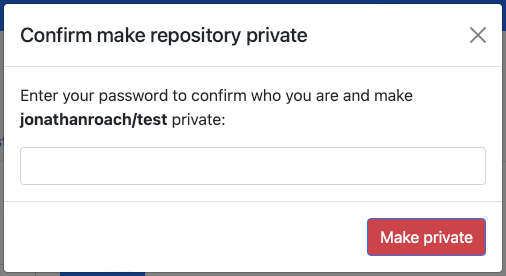
Only enter your password and click Make private if you are sure, as there is no going back.
Similar steps are required to make a repository public.